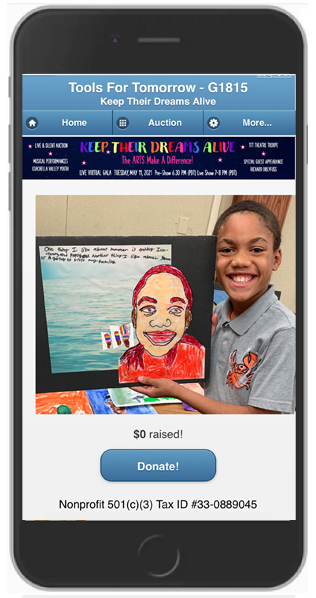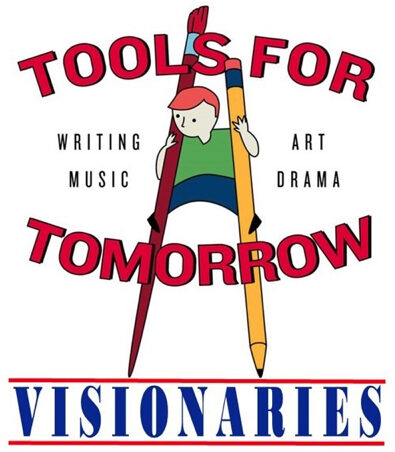How to Participate
- WATCH YouTube on your Computer/Laptop/Smart TV go to: https://www.youtube.com/watch?v=nwmuakK1h-k or Open the YouTube App and SEARCH “Tools For Tomorrow”.
- BID on AUCTION ITEMS or DONATE to FUND-A-NEED from your mobile phone – Group # 1815
Open the YouTube App and Search “Tools For Tomorrow”.
Step #1 - Register with Silent Auction Pro - Group #1815
CLICK HERE to Register NOW from your Laptop/Desktop for the Live & Silent Auction
Or, text G1815 to 63-665 to get a link to sign up A few notes:
- You need only create one account, and will be able to access the auction from either your phone or desktop.
- You will need to provide basic contact info, and put a credit card on file for bidding
- Our “group” number is 1815

On your mobile device, open your camera and point it at the image above to go to the sign-up page.
Having trouble with Registration? Call 408 583-4880 x2
or email: support@silentauctionpro.com
Bidding for our silent auction items begins on Tuesday, April 20, 2021.
Be sure you are registered to bid before bidding begins!
Step #2 - How to CHAT - Create a YouTube Account
You can use your Google Account to sign in to YouTube. Go To YouTube. Sign In with your Google Account email and password. If you do not have a Google Account, you can Create an account on YouTube.
On Your Computer:
- Go to YouTube.
- In the top right, click Sign in.
- Click Create Account.
- Choose For myself or To manage my business.
Android:
- Open the YouTube app.
- In the top right, tap the profile picture
.
- Tap Sign in.
- Tap Add account
.
iPhone & iPad:
- Open the YouTube app.
- In the top right, tap the profile picture
.
- Tap Sign in.
- Tap Add account
.
To watch on your Smart TV, Open the YouTube App and search “Tools For Tomorrow”
To watch on your phone, tablet, laptop or computer, go to:
https://www.youtube.com/watch?v=nwmuakK1h-k
LOGIN to YouTube before the event so that you can engage with us in the LIVE CHAT BAR function.
Tools For Tomorrow's Online Virtual Gala begins at 7PM on Tuesday, May 11, 2021
Watch our Pre-Show beginning at 6:30PM.
Step #3 - Host a Watch Party

Invite friends to watch the Online Virtual Gala, Live Auction and Fund-A-Need with you on your Smart TV. Plan ahead to host dinner, drinks and dessert. Make sure your guests have registered with Silent Auction Pro before the Online Virtual Gala begins.
Step #4 - How to Bid
Bidding for Silent Auction Items begins Tuesday, April 20, 2021 and ends at 10AM on Wednesday, May 12, 2021.
To bid on items you are required to have an account with Silent Auction Pro (See Step #1 – Register with Silent Auction Pro) and have a credit card on file.
A few notes on the bidding process:
- Like eBay, you can enter a maximum amount you are willing to bid on an item. This is called proxy bidding. To place a max bid – but let the system bid for you, check the ”Bid for me” check box before placing your bid.
- If you would like to place a bid that is higher than the next valid bid, just make sure the Use proxy bidding check box is not checked. Your bid will be placed as the full amount immediately.
- Some items may have a Buy-It-Now price. If you want to buy the item immediately at the buy it now price, simply check the Buy it now check box and click the Buy It Now button.
- In the case of tie bids, the person who entered the bid first wins.
- If your max bid is equal to the Buy-It-Now price but you place it as a proxy bid, someone else may still win that item by using the Buy-It-Now feature. If you are willing to pay the Buy-It-Now price, you should do so immediately to keep from losing that item.
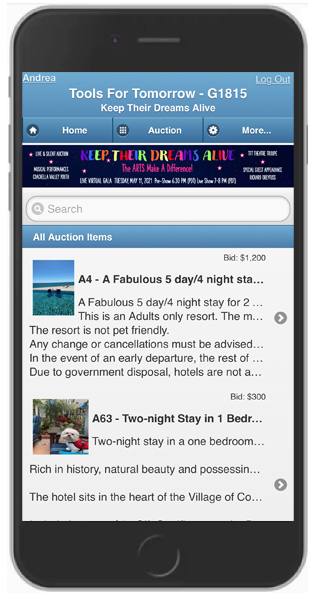
Need Help with Bidding? Call 408 583-4880 x2
or email: support@silentauctionpro.com
Step #5 - How to Fund-A-Need
- Grab your Cell Phone and Text G1815 to 63-665 to Login
- Find your HOME screen
- Click the Fund-a-Need button
- Click Donate button
- GIVE to Tools For Tomorrow!
- Choose a predetermined amount or click Other Amount to write your own gift amount
Having trouble Donating? Call 408 583-4880 x2
or email: support@silentauctionpro.com
Or
Send a Check to:
Tools For Tomorrow
Note: Fund-A-Need
42-600 Cook Street #132
Palm Desert, CA 92211